Trail Camera Buyer’s Guide
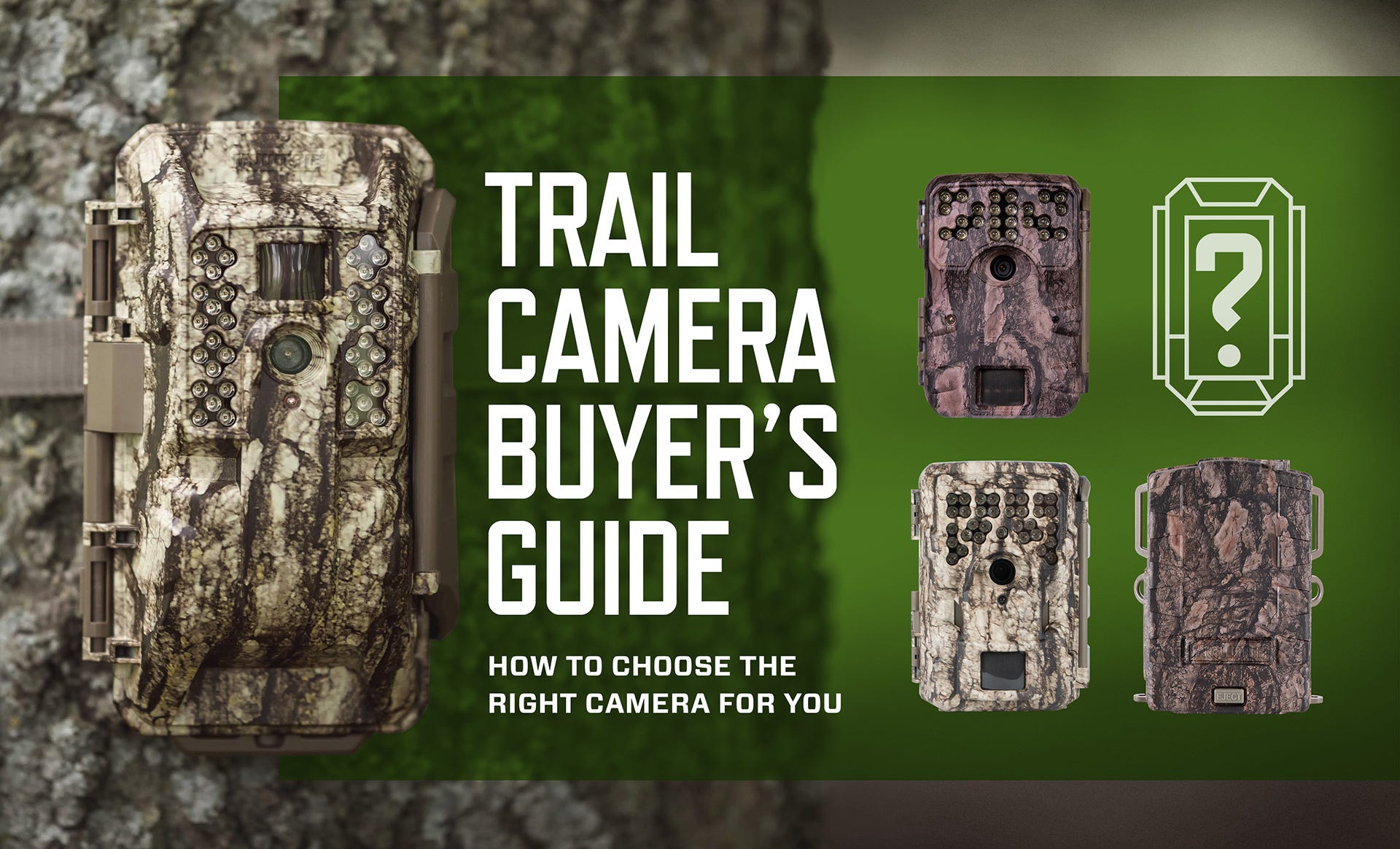
Trail cameras (also known as game cameras) have come a long way from the early days of placing a regular 35mm camera into a weather-proof housing and wiring it to a motion sensor to scout wildlife. Now trail cameras are digital, simpler to use, smaller in size, and have a wide variety of uses thanks to advances in camera technology and design. With so many options and camera features, it’s important to consider how you will use your trail camera, the different types of cameras, and which features you will need. Learn more to choose the best trail camera for your needs with our camera buying guide.
Trail Camera Uses
Traditionally, trail cameras are used as hunting cameras for wildlife scouting. Already a pioneer in land and game management, Moultrie revolutionized hunters’ ability to zero in on game with its introduction of Moultrie game cameras in the late 90s. But beyond scouting, trail cameras are becoming more popular outside of the hunting world. Homeowners use trail cameras for security as a cost-effective alternative to installing and maintaining expensive home security systems, while nature and outdoor enthusiasts buy trail cameras to capture wildlife photography. Sophisticated camera features such as nighttime illumination, motion detection, time lapse, and photo data such as time stamp, date, temperature and moon phase make trail cameras an excellent option for many different uses and users.
How Do Trail Cameras Work?
If you’re new to hunting or any other camera-oriented activity, you may be wondering how do trail cameras work. Functionally, they work just like most other digital cameras but are built to capture motion-detected photography outdoors in ways that minimize disturbance to wildlife. Structurally, the electronics of a trail camera are encased in a weather-proof housing, which is then strapped to a tree trunk (or some other fixture, such as a wooden post, after-market stake, or T-post driven into the ground) and usually placed anywhere from 24-36 inches off the ground.

Trail cameras are battery-operated (8-12 AA batteries) and are motion-sensitive. When an animal walks in front of an outdoor motion activated camera, it triggers a motion sensor that detects movement and heat. The sensor then triggers the camera to take a picture, which is captured with a small camera lens and then digitally recorded onto a secure digital card (SD card). Depending on the time of day that the sensor is triggered, a flash may be used.
With a basic understanding of trail cameras under your belt, it’s important to note that not all trail cameras are created equal. As technology advances, so do camera features. Depending on your scouting needs, some of the most sophisticated trail cameras have wireless or cellular capabilities.
Wireless Trail Cameras: The Future of Scouting Is Here
While trail cameras are an amazing scouting tool, you still have to go and retrieve SD cards to view your images. That’s all changed with the advent of cellular trail cameras. Now, images from the field are sent directly to your smartphone and computer. Gone are the days of driving hours to your hunting location just to pull SD cards.
Cellular game cameras are all the buzz, and for good reason. Getting trail camera images on your smartphone is super convenient and allows you to lay a game plan all week long instead of the night before a hunt. Most cellular game cameras utilize the nation’s two largest cell carriers — AT&T and Verizon. Moultrie Mobile is Moultrie’s cellular trail camera system and while it utilizes cell carriers to send images, you don’t buy data for your plan through those carriers. Instead you work directly with Moultrie and purchase your data online through the Moultrie Mobile website. With Moultrie, you never pay an activation or cancellation fee and you can choose AT&T or Verizon based on who gets the best coverage in your area — it doesn’t matter who you use for your personal cell phone because everything is run through Moultrie.

For the past several years, cellular trail cameras have run on the 3G networks. This is the same network that your cell phone worked on. However, there are no longer any 3G cellular devices being activated on the networks. That’s because 3G is sunsetting and making way for 4G. New cellular game cameras are running on the 4G network, which offers faster speeds and is more reliable than 3G. You might have even heard about 5G. This will be the next generation of cellular technology and will offer even faster download speeds. However, 5G is only in the testing phase and it will be years before cellular game cameras switch to this.
Wi-Fi is another wireless camera option. While it doesn’t require a monthly data plan like a cellular camera, it does require a Wi-Fi connection to transmit images. As you can imagine, this would not work in most hunting locations. However, it is a popular option for surveillance near buildings, where Wi-Fi would be available.
Bluetooth is another form of wireless communication for trail cameras. Bluetooth enable trail cameras can send images and videos to the user’s smartphone. However, you have to be within 100 feet of the camera to achieve this. An advantage to using this kind of trail camera is that you can collect images from your camera without stepping within 100 feet of your camera, which keeps you from laying down scent in a sensitive area.

Trail Camera Apps are the next revolution in cellular trail cameras. The Moultrie Mobile app is the most robust and user-friendly app on the market. There are so many functional features when using the app. The good news is, you can demo the app for free.
Photo Management: All of your trail camera images are stored on the Moultrie Mobile server and are viewable anytime via the app. Simply open the app on your smartphone or tablet and view your images. They automatically upload from your camera to the server.
Remote Camera Controls: From the app you have total control of your camera’s settings. Even if you’re hundreds of miles away from your camera, you can change your setting from one photo to multi-shot mode, or increase or decrease the delay setting, or any of your camera’s other functions.
Tag Images: You can tag images of specific bucks so that you can easily view them at a later time.
Filters: The Moultrie Mobile app has a robust lineup of filters that allow you to take your scouting to the next level. For instance, you can sort through trail camera images based on the barometric pressure, temperature, moon phase, daytime, nighttime and much more.
Image Recognition: Moultrie Mobile has built-in image recognition that can differentiate between deer and turkey and it will automatically tag your photos for you. So, if you want to skip sorting through the raccoon images, then click on images tagged deer or turkey and only see those. Image Recognition also automatically tags photos with people and vehicles in them — which is ideal for security applications.
Looking for a trail camera that sends pictures to your phone? Cellular trail cameras like the Moultrie XV-7000i and XA-7000i run on cellular networks to deliver images from the field directly to your smartphone, tablet, or desktop.
Game Camera Features
Capture Mode A trail camera has several methods to capture an image: Motion Detect, Timelapse and Motion+Timelapse. All three have a specific use, so let’s look at when and why you would use them.
Motion Detect works just like it sounds. The trail camera has a passive infrared sensor (also called a PIR sensor) that detects heat and motion. When an animal walks in front of the PIR sensor, the heat triggers the camera to snap a photo. The PIR sensor is detecting anything warmer than the surrounding temperature. The PIR detection is slightly narrower than the camera lens’ field of view (FOV) so that it doesn’t trigger and capture a picture with nothing in the shot. When looking at camera specs, be sure to look at the detection range and decide if you will need a longer detection range or if a shorter range will be fine.

PIR Sensitivity can be adjusted in the camera settings. If using camera in a food plot where detection range might be farther away from the camera, then set the camera to a high PIR sensitivity. If utilizing the camera on a feeder or in a heavily wooded environment where game will be closer, then set the PIR sensor setting to low.
Pro Tip: It’s always a good idea to clear away any brush or limbs immediately in front of your camera as these can cause a false trigger. Tall weeds and grass can also cause a false trigger. If you continue to get photos with nothing in them, then turn your PIR sensitivity to low.
Trigger Speed is the amount of time between a motion sensor trigger and the end of the image recording process. This is an important specification that you should consider when purchasing a trail camera. If you plan to mainly use your camera on game trails where an animal is likely to be on the move, then you’ll want a fast trigger speed. If the camera will be primarily used at a feeder where deer and other animals are likely to be stationary while they feed, then trigger speed isn’t nearly as important.
Delay Settings are a low-power, trail camera "sleep" state entered after an image is captured. For example, you can choose not to use a delay setting at all, or set the delay setting from a few seconds to 30 minutes. Longer delays extend battery life and limit the number of images recorded in high-traffic situations, such as a busy feeder location.
Pro tip: When placing a camera on a deer trail, it’s better to not use the camera delay setting or to have it set at 1 second in order to catch a buck trailing a doe, or other deer following close behind.
Multi-Shot Mode records multiple photos between delay periods. "Triggered" Multi-Shot requires a motion trigger for each photo. "Burst" Multi-Shot takes multiple photos one right after another after a single motion trigger. When Multi-Shot is turned off only one image will be captured per triggered event.
Timelapse Mode disables the PIR sensor and takes photos at predetermined intervals based on program settings. This feature is commonly used on larger food plots where animals can enter the field hundreds of yards from the camera location. At this distance the PIR sensor can no longer detect heat and movement, but with the timelapse mode on the camera will take pictures every 10 seconds on up to every few minutes.
Timelapse Interval allows you to set the start time for timelapse mode to start taking photos and an end time to stop photos from being captured. You can have two separate time ranges set for the day. For example, you can set the timelapse mode to start taking photos at 6 a.m. and then stop at 10 a.m. Then you can set your second timelapse mode to start taking photos at 3 p.m. and stop at 5:30 p.m. With this setting your camera will record any animals in the field from dawn to late morning and then again from 3 p.m. until dark. However, you can set the timelapse interval for anytime of time desired.
Motion Detect + Timelapse is a feature that combines the predetermined intervals of motion detect imaging, plus it enables the PIR sensor to trigger a photo if something walks by the camera. This setting is ideal when the camera is set on a deer trail leading into a field or food plot. The camera will capture anything that walks within the motion-detect range (day or night) while also capturing photos at predetermined times of the entire field through the motion-detect mode.
Photo and video are the two types of media that can be captured with a trail camera. By placing the camera in any variation of Motion Detect or Time Lapse modes, the camera will take a photo. These digital photos are stored on an SD card.
Video is another great way to record animals with a trail camera. In video mode, the PIR sensor is enabled and when triggered the camera will record video instead of a digital photo. Many trail cameras record HD video. Video can often offer more clues than a singular photo, such as where did the animal come from and where is it going, how animals interact with one another, is a buck dominant or subordinate towards other bucks, are bucks chasing does, etc. It’s also great for watching strutting turkeys, too. If you want video with sound recording capabilities than make sure the camera you’re looking at has it.
You can choose various lengths that you want to record video — 10 seconds, 30 seconds, 1 minute, etc. However, video does take up a lot of space on an SD card. If your camera is set in a high-traffic area like at a feeder, and you have your detection mode set to trigger every 10 seconds and your videos are set to record for 30 seconds, then you are going to fill up an SD card very quickly. So, keep this in mind when setting your trail camera to video mode. Note: Moultrie cameras that record video also have a setting that will capture a photo and then record a video.
Illumination is important for nighttime photos. When discussing illumination, you’ll want to consider illumination range, types of illumination, LED count, etc.
Illumination Range: The maximum distance a game animal can be identified in night time images. Think about how you plan to use the camera and if the stated illumination range will be far enough for your needs. A camera placed on a field edge will require a farther illumination range than a camera placed 10 yards from a feeder.
LED Count: Number of Light Emitting Diodes (LEDs) used to illuminate the subject at night. More LEDs will offer more illumination.
Motion Freeze Setting: This is for night images only and is designed to reduce blur from moving animals. In this setting the shutter opens and closes faster, reducing the chances of getting a blurred image, but also reducing the flash range.
Types of Illumination will dictate flash range, color or black and white images, etc.
White Flash: This is the typical flash that you are used to seeing on a point-and-shoot camera. It’s a bright and highly-visible flash but has the farthest illumination range and will produce color photos.
Long-Range Flash: This is an infrared flash that has a visible low-glow red flash in the woods. Animals can see it, though it does not light up the area like a white flash. These images will be black and white night image.
Invisible Flash: Just like the name infers, it is invisible to animals and humans when a photo is taken. Also referred to as no glow, this is the ideal flash for wary deer or when using your camera for security purposes.
Pro Tip: The less visible the illumination, the shorter the illumination range and less illumination on your subject. The best night images, come from a strong, white, strobe flash. While a white flash is very noticeable to animals and people, the nighttime images are in color. However, many hunters want a less conspicuous flash and prefer to use an infrared flash. Regular infrared LEDs, also called “Low Glow” or Long-Range infrared, are slightly visible to an animal, but offer more illumination than an Invisible Flash and produce brighter nighttime images, too.
Image Quality
Megapixels get a lot of love in the digital world, but what exactly is a megapixel? A megapixel (MP) means one million pixels. A pixel is the basic unit of programmable color on a computer display or in a digital image. For example, a 6 MP camera uses 6 million pixels to record an image.
![]()
(Native Resolution is the actual number of pixels that are found on the camera’s sensor. Say the native resolution is 6 MP. That camera can’t take a photo larger than 6 MP in size. However, many cameras use interpolation.
Interpolation is basically using software to “upscale” native resolution by adding pixels to the image. A very basic example of how this works, is if an image had a blue pixel next to a yellow pixel, interpolation software would add the same color pixel or a similar pixel between them to enhance the photo.

Most people believe that a camera with higher MPs will take a better photo than a camera with fewer. However, the quality of a camera’s lens, sensor and image processor do far more to create a better photo than MPs. Trail cameras allow you to select various sized digital photos to be captured — from high resolution images that use the maximum MPs, to low-resolution images that use fewer MPs.
Pro Tip: If you plan to print an image, use it in a publication, or want to zoom in on an image, then you’d want to choose the highest resolution possible. Higher-resolution images take up more space on an SD card, however. So, if you’re just interested in getting photos of the animals that walk in front of your camera, then a middle or lower-resolution setting is all you need and your SD card can store many more of these sized images than the higher-res versions.

Power Supply
Batteries are the source of life for trail cameras. Modern trail cameras run on AA alkaline or lithium batteries. Lithium batteries will typically last longer and work better in cold weather than alkaline batteries. Each camera has a battery level indicator built in.
Pro Tip: Do not mix old and new batteries. Always replace all the batteries at the same time. Do not mix different brands of batteries or alkaline and lithium batteries. Do not use rechargeable batteries. When camera is not in use, remove the batteries or battery tray from camera.
Power Accessories are a great tool to extend the battery life in trail cameras. Moultrie cameras have an external power jack to accept power accessories.
Solar Panels harness the power of the sun and turn it into battery power for a trail camera. A solar panel must be positioned on a tree so that it receives hours of direct sunlight each day. While a solar panel will keep a camera running for a long time if located on a field edge, it wouldn’t work well for a camera located under heavy foliage.
Battery Boxes are another option for extending the battery life of a trail camera. The Moultrie battery box includes a 12-volt rechargeable battery housed in a weather resistant sealed polymer housing. An electrical cord runs from the box directly into the external power jack. This power accessory can add months of runtime to your game camera.
AC Adapters can also supply direct power to a Moultrie trail camera. If a game camera is being used for security or surveillance purposes and it’s close to a power outlet, then an AC adapter can be used. This will provide continuous power to the camera without using batteries.
Pro Tip: A trail camera’s battery life can be greatly extended by using conservative settings on the camera itself. For example, if you have a camera facing a feeder where lots of deer feed, then the camera will be taking a lot of pictures of the same deer. However, if you set your camera to only take a photo every minute or every 5 minutes in between shots, then you drastically reduce the number of photos taken. If the camera is set to take photos every 5 seconds, then the battery life will be significantly reduced. Multi-Shot mode where your camera takes up to three images each time it is triggered will reduce battery life if the camera is triggered often. Likewise, using video mode will draw more power while recording video, especially nighttime videos because the flash is continuously running during the recording.

Don’t Forget Memory
When a trail camera takes a picture or video, it digitally records the media onto an SD card.
SD Card Compatibility is something that you have to pay attention to. There are a lot of different SD cards on the market for the various digital recording device available. Not all of these SD cards are suitable for a trail camera. Moultrie recommends the use of SDHC Class 10 SD cards up to 32 GB.
Managing Memory is another component that you’ll need to consider. Each time a photo or video is recorded it takes up space on the SD card. Eventually the SD card will fill up to full capacity. Buying larger SD cards will allow you to store more images/videos. There’s also a setting on Moultrie cameras called “Managed Memory”. When turned on and the memory card is at full capacity, the camera will erase the oldest photos and videos to create free space for new photos and videos. This setting allows you to see the most recent images/videos.
Physical Features
Interface
Display: The camera display is used to navigate the programming menu. Color TFT display allows image review and live-view aiming.
Buttons/Interface: The user interface is the collection of buttons, switches, and display screens that allow the user to operate the camera.
Physical Case
The camera’s physical case has a number of features that include:
- Camouflage/Decoration
- Weather proofing
- Strap slots for securing strap
- Tripod mount with screw threads built-in
- Lockable Cable holes
Other Features
Infostrip Inprint Data is the string of data imprinted on the bottom of each image that tells the time, date, temperature, etc. You can turn this off or on with most Moultrie Models. Not all models have the same info, so be sure to check that information if it’s important to you.
Password Protection is an optional feature which requires user to input a 4-digit code in order to operate the camera.
Programable Start/Stop Times allows user to have the camera active only during set periods. Example: Business owner only wants to see what's going on after hours; set start at 5 p.m. and stop at 8 a.m.
Warranty period from date of purchase. All Moultrie products are backed by an industry-leading, U.S. based customer service team. All cameras come with a 2-year warranty.
What To Consider When Purchasing A Game Camera
- What’s your application? Hunting, wildlife management, security, viewing animals in backyard?
- Budget?
- How many acres? We recommend 1 camera per 25 to 50 acres depending on habitat and terrain.
- Where will you put cams (field edge, trails, scrape/rub lines, feeder locations)?
- Why Use Mobile (how far away is property, great for sensitive locations such as bedding areas, security at remote locations, less intrusion on property, image management, no more pulling SD cards)?
Which Moultrie Camera Is Right For Me?
 |
A-SeriesMoultrie’s All-Purpose Series, or A-Series, are Moultrie’s most popular cameras. The A-Series is an ideal entry-level camera that is user-friendly, effective and reliable. The A-Series cameras are perfect for basic scouting needs and are economical when you need to purchase multiple cameras. The A-Series is offered in both long-range infrared flash and iNVISIBLE flash. Each A-Series camera is equipped with fast trigger speeds, under 0.9 seconds, so you don’t miss a thing. A-Series cameras are offered with 12 to 14 megapixels, depending on model, and take video in 720p resolution. All A-Series run on 8 AA batteries, feature LCD screens, come with a 2-year warranty and are Moultrie Mobile compatible. |
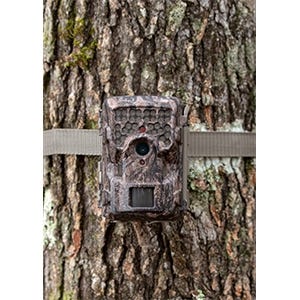 |
M-SeriesThe next step up in performance is the Management Series, or M-Series. With fast trigger speeds, bright and crisp nighttime photos, higher-resolution images and video, the M-Series is ideal for trails, rub and scrape lines or anywhere deer are on the move. These cameras offer 16 to 20-megapixel image resolution (depending on model), Illumi-Night 2 Sensor for the brightest nighttime images possible and an amazing trigger speed of just .3 seconds. The M-Series also shoots video in the highest resolution 1920x1080p (M-4000i records in 1280x720). The M-Series also extends your flash range by 20 to 30 feet over the A-series. The M-Series is Moultrie Mobile compatible and comes with a 2-year warranty. |
 |
X-SeriesThe X-Series is Moultrie Mobile’s all-in-one cellular trail camera. The XA-7000i runs on the AT&T 4G network and the XV-7000i operates on Verizon’s 4G network. Both X-Series cameras incorporate features only found in Moultrie’s top-of-the-line trail camera, the M-8000i: 20 MP images, 0.3 second trigger speed, iNVISIBLE flash, 80-foot detection and flash range, and the Illumi-Night 2 Sensor for crisp, clear night time images. The advantages of the X-Series cellular trail camera are an all-in-one unit that takes high-quality trail camera photos and transmits them to the Moultrie Mobile server. |



